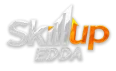Starting a TikTok account is a straightforward process. Here are five steps to get you started:
- Download the TikTok App: Visit your smartphone’s app store (App Store for iOS devices or Google Play Store for Android devices) and search for “TikTok”. Download and install the app.
- Create an Account: Once you’ve installed the app, open it and sign up for an account. You can sign up using your phone number, email address, or an existing social media account such as Facebook, Google, or Twitter.
- Set Up Your Profile: After creating your account, you’ll need to set up your profile. Choose a username that represents you or your brand effectively. You can also add a profile picture, a short bio, and links to your other social media accounts or website.
- Explore Content and Follow Users: Start exploring the app by watching videos on the “For You” page. This page shows videos tailored to your interests based on your interactions with the app. Follow users whose content you enjoy by tapping on their profile and then the “Follow” button.
- Create and Share Your Own Content: Once you’re familiar with the platform, start creating your own videos. Tap on the plus (+) button at the bottom of the screen to begin recording. You can record short videos ranging from 15 seconds to 3 minutes, add effects, filters, and music, and then post them to your profile. Make sure to use hashtags relevant to your content to increase its discoverability.
Remember, consistency is key on TikTok. Try to post regularly and engage with your audience by responding to comments and messages. Keep experimenting with different types of content to see what resonates best with your audience and helps you grow your following.