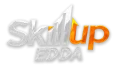Setting up a livestreaming setup can vary depending on your specific needs and the platform you want to stream to. Here’s a general guide to help you get started:
- Define Your Content and Audience: Determine what you want to livestream and who your target audience is. This will help you decide on the appropriate platform and equipment.
- Choose a Livestreaming Platform: There are several platforms you can use for livestreaming, such as YouTube Live, Twitch, Facebook Live, Instagram Live, or specialized platforms like Zoom for webinars. Choose one that best suits your content and audience.
- Equipment Setup:
- Camera: You’ll need a camera to capture your video. This could be a webcam, a DSLR camera, or even a smartphone with a good camera.
- Microphone: Good audio quality is crucial for livestreaming. Invest in a quality microphone, such as a USB microphone or a lapel mic.
- Computer: You’ll need a computer with enough processing power to handle the livestreaming software and encoding.
- Internet Connection: A stable and fast internet connection is essential for livestreaming. Aim for a wired connection if possible for better reliability.
- Lighting: Make sure you have adequate lighting to ensure good visibility in your livestream. Natural light or LED lights can work well.
- Tripod or Mount: Keep your camera stable by using a tripod or a stable mount.
- Choose Livestreaming Software: There are various software options for livestreaming, such as OBS Studio (Open Broadcaster Software), Streamlabs OBS, XSplit, or even built-in software like YouTube Live or Facebook Live. Choose one that fits your needs and is compatible with your chosen platform.
- Set Up Your Livestreaming Software:
- Install and configure the software according to your needs.
- Connect your camera and microphone to your computer and set them up within the software.
- Configure your livestream settings, such as resolution, bitrate, and streaming server.
- Test Your Setup: Before going live, do a test stream to make sure everything is working properly. Check your audio and video quality, as well as your internet connection stability.
- Promote Your Livestream: Once everything is set up and tested, promote your livestream to your audience through social media, email newsletters, or other channels to ensure that people know when and where to tune in.
- Go Live: When you’re ready, start your livestream according to the instructions provided by your chosen livestreaming platform. Interact with your audience during the livestream by responding to comments and questions.
- Monitor and Engage: Keep an eye on your livestream throughout its duration to ensure everything is running smoothly. Engage with your audience by responding to comments and questions in real-time.
- End Your Livestream: Once you’ve finished your livestream, make sure to properly end the stream according to the instructions provided by your livestreaming software.
Remember, practice makes perfect. Don’t be discouraged if your first livestream doesn’t go perfectly. Keep refining your setup and engaging with your audience to improve over time.